All There Is To Know About Video Editing
Video editing has become an important skill for anyone interested in using video content, especially for YouTube. To be good at YouTube editing, you need to learn how to use complicated video editing software and familiarize yourself with the editing process.
While becoming a video editor is easy, becoming a professional video editor takes time, dedication, and learning. If you want to become the best video editor, there are certain things you need to know. This article will tell you everything there is to know about video editing.
What exactly does an editor do?
A video editor is tasked with adding elements to a video to make it ready for a target audience. This involves adding music, images, sound effects, A-Roll, B-Roll and captions, and so much more.
A YouTube video editor can be defined as the person in charge of adding effects, formats, titles, transitions, and other effects to the raw footage. This plays a crucial role in any video editing process because it turns amateur video clips into professional productions.
Terms you need to be familiar with in video editing.
Just like in any other trade, there are certain terms you must familiarize yourself with if you want to become a successful video editor. Without proper research, some terms used in video editing can be difficult to understand and require more research. Some of the basic terms you need to be familiar with include:

• Aspect ratio – this refers to the width and height of a video and their relations to each other. The 16:9 ratio is the most common aspect ratio in video editing and is the standard for HD videos.
• A-Roll & B-Roll – these two terms refer to the main video footage and the second footage (filler), respectively.
• Cut – this refers to changing from one shot to another.
• Jump cuts – this refers to jumping some parts of the raw footage to remove predictable or boring parts.
• J Cut – this is where the audio precedes the video.
• L Cut – this is where the video preceded the audio.
• Montage – this is a sequence of clips that show time passage, usually used for character development or transformation.
• Cutaways – this is adding transition parts that set the mood and show the surrounding environment. They are meant to add meaning to different scenes and enhance the dramatic tension.
• Match action/Match cut – this is cutting together two scenes or shots that are visually identical.
Choosing your software
One of the most essential steps to becoming a YouTube editing expert is investing in the right software. There are numerous video editing programs to choose from that offer everything needed to edit a standard video. However, some come with a better digital interface, usability, and features.
When choosing a video editing software, the key is to find one that works for your editing style instead of going with the latest and most advanced software.
Some of the top favorite editing programs include Premiere Pro, After Effects, Avid Media Composer, DaVinci Resolve, and Final Cut Pro. If you are looking for less popular but capable editing programs, you can consider using Autodesk Smoke, Lightworks, and Sony Vegas.
Choosing your computer
Whether you prefer a PC or Mac computer, your computer needs to be fast, have enough storage capacity, and process huge files. This allows you to focus better on editing your work without worrying about slow processing speeds.
As a video editor, it is highly advisable to invest in a fast SSD (storage drive). This ensures you can easily access your files and editing software. It also speeds uploading, rendering, and export times. Increasing the RAM in your computer is also a way of making your computer fast and enhance your editing process.
The best RAM for a video editing computer should be 8GB whether you plan to do video editing professionally or for leisure. Also, use the best video processor and card for the software program you are using.

Using keyboard shortcuts
Most editing programs support the use of keyboard shortcuts when performing an array of editing functions. You can review, customize and memorize your personalized keyboard shortcuts for different programs, including Adobe After Effects, Final Cut Pro, Premiere Pro, DaVinci Resolve, and Media Composer.
If you have funds to spare, you can invest in an editing keyboard that comes with ready editing shortcuts icons displayed on the keys.
File organization in video editing
File organization in video editing is one of the most critical aspects of professional video editing. This is one of the rules people get wrong. When you fail to organize your video files properly, it can cause the files to be corrupted or lead to asset loss. This makes successful editing an uphill task.
To properly organize our video files, start by creating a folder with the date and a term related to the project. For instance, a file name can be 17.02.22 – SkinCareRoutine if the project is about skincare tips for your audience.
Inside this folder, you will need sub-folders named import, projects, and export. In the import folder, add a folder containing all the clips from the cameras used and any other assets required for the video. Create a folder named ‘Pr’ inside the projects folder and add the project files. This is where you add Photoshop, illustrator, and effects folders.
Finally, the export folder should hold the final edited files once they are finished. File organization is an essential component of any video editing process.
Color correcting the clips

Color is an important design element that can be used to emphasize different subjects, set the atmosphere and mood and evoke different emotions. Modern video editing programs come with numerous options for color editing, making this process more manageable.
As an editor, you will be required to do color correction to ensure consistency in the colors in each scene and color grading to give the film a different look. Color correction and color grading are essential components for scenes that need to look realistic to the audience. They also make it possible for the audience to differentiate scenes like monochrome and sepia to show a ‘flashback.’
Adding text to graphics
Depending on the type of video you are making, you may need to use more text besides the opening/closing billboards, credits, and title. When adding text to graphics, it is better to keep it simple using a clean font that will not attract too much attention.
If your video requires flashy graphics, an editing software can be used to create this effect.
Exporting web versions
Once you finish editing your video, it needs to be exported. If your content is played on HD screens and cinemas, you can export it in the highest resolution. However, if you are doing YouTube editing for your channel or an online audience, it is best to export the content in small but high-quality versions.
When exporting the file for a web audience, it should maintain its quality without being too heavy for viewing or upload. For YouTube videos, the recommended export settings are 2160p resolution, H.264 codec, AAC-LC (up to 96kHz) audio codec, HD 8mbps at 24fps, and 4K 45mbps at 23fps bit rate, and support frame rates from 24 to 60.
Hiring a video editing agency
While it may be tempting to edit your own footage, it is a time-consuming process with plenty of opportunities to get it wrong. If you are trying to build your YouTube presence, amateur video editing can make it harder for you to carve a niche. It is highly advisable to hire a professional YouTube video editor or work with a video editing service/YouTube agency.

While it is tempting to cut costs by editing your own content, the risks of not editing the content correctly are more significant and can end up costing your channel more. Viewers notice raw cuts and lack of smooth transition in your footage, which is the easier way to lose a following on YouTube.
Hiring a professional YouTube editing agency is the only way to ensure you get it right the first time. The best agency will dedicate a video editor to your project, ensuring they fully utilize their resources and skills to ensure your content is ready in the shortest time possible.
In terms of cost, different video editing agencies charge differently for the service, depending on the editing needs of the client. Editing Machine is a YouTube video editing Agency that offers different rate cards for various editing services.
Benefits of hiring a professional video editing agency
Your project is seen with a fresh pair of eyes from a person who has not interacted with your content during the shooting process. This makes it easier to bring new insights to better the project. Professional video editing also presents added skills to the video editing process through a professional video editor.
Professional video editing saves time since the agency assigns a team with different skillsets to each project. This ensures every area of editing is handled by a professional, thus enhancing the efficiency of the editing process.
Conclusion
As seen above, video editing is a complex task encompassing different processes. If you feel overwhelmed by the demands of video editing, hiring a professional video editing agency for your YouTube channel can be the best idea. Working with professionals gives your YouTube channel the best shot at competing with leading channels in your niche.

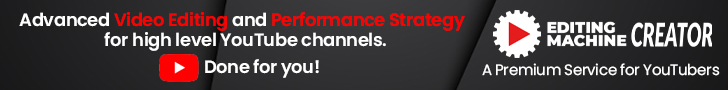















One Comment
Cool. I spent a long time looking for relevant content and found that your article gave me new ideas, which is very helpful for my research. I think my thesis can be completed more smoothly. Thank you.