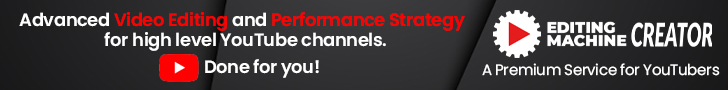Making a video might be intimidating. There will be numerous errors made along the road.
However, many faults can be fixed with a few easy edits in post-production. Don’t be afraid of making mistakes—sometimes, the most innovative video editing techniques emerge from them.
But if you are a newbie and need an excellent starting point, you must follow true and tested video editing methods.
Here are the top 5 common video editing mistakes that may be addressed in the post-production process to save time and energy. If you’re also looking for an editing agency, continue reading to end your search!
Inconsistent or Poor Audio
There will normally be two to three audio components on your timeline. Audio snippets, music, and voice the first thing you may do is turn off the audio from the original clip if you don’t need it. You may disable this in Camtasia by right-clicking and choosing “separate audio and video,” then deleting or hiding the audio track.
Newbie editors’ music tracks frequently overshadow their other recordings. Make sure the music complements your vocal range or sits slightly below it. Pay particular attention to the sound in your final edit.
Remember to close your eyes and concentrate solely on your video. Regardless of how wonderful your film is, it needs to be corrected if it sounds off! If you need support, you can also seek an editing service.
Jump Cuts
Every editing style has its own set of circumstances. The jump cut is a tried-and-true technique for achieving the purpose of editing, which is to compress time.
Most beginners use jump cuts to save time and advance the plot. Newbies don’t know what else to do, so they frequently abuse this method. It’s especially noticeable when you take a single shot and clip time out of the same frame, making it look like the character has miraculously shifted into a different location within the same scene.
Look at different choices for editing. Setting up a different camera angle and cutting to a different angle in the same scene, for example, gives a smooth transition, so the spectator isn’t as shaken.
Partial Transitions
You’ve most likely made a video editing mistake when your transition is longer than the previous clip. When an editor places a transition between two clips, it’s common for one of the segments to be too short. The preceding footage fades out between the changes, and the spectator is treated to a black screen. Adjust your transition time if your prior clips aren’t long enough.
Too Much Negative Space
You’ve put the camera away, sat down, and are about to watch your video for the first time. You discover you’ve left too much space in the frame above your subject’s head.
Before you start recording, learn as much as you can about your subject’s background. Take note of how much free space there is in their immediate vicinity!
Unfitting Music
Have you ever watched a video with slow music but fast-moving footage? Music with a rapid speed and high energy should accompany quick cutting techniques and camera movements.
Nothing is more depressing than listening to Pharrell’s Song Happy while viewing a tragic emotional scenario. Make sure when you go down to edit your video, you have your scenes plotted out so that your music choices complement the tone of your scenes.
As a pro tip, it’s best to concentrate on your edit first, then look for music that complements it.
Conclusion
If you start with video editing, these pointers will show you how to prevent common mistakes and make your final product appear even better. Any edit should always be to communicate your tale, which may necessitate breaking some industry rules to make your article more original. These five-pointers are purely intended to make your video look more professional. As you may know, the most difficult aspect is getting started.
At Editing Machine, our editing service allows YouTubers to reclaim time, allowing them to focus on producing more and higher-quality material. If you need a video editor for hire, we got you covered!